Information for Speakers
Chairs Webinar (Recorded)
Speakers Webinar (Recorded)
CONFERENCE EMBARGO POLICY
Presentation Templates
We look forward to learning more about your work. Please use the presentation template according to your respective session.
Publicise your Session or Presentation
General E-Poster guidelines
General Information
Updates may be shared during the presentation, but no modifications can be made to the submitted abstract.
If you are not able to upload your presentation by the deadline, notify The Union as soon as possible at scientific@theunion.org
It is strictly forbidden to present abstracts whose content is to be published or publicly presented before presentation at The Union World Conference. Please read the Conference Embargo Policy.
The Union is committed to promoting person-centred, non-stigmatising language in all materials and therefore requests that authors follow the guidelines laid out in the Stop TB Partnership’s publication, Words Matter Language Guide | Stop TB Partnership.
As an E-Poster presenter, you are invited to upload your E-Poster on the online platform by the stipulated deadline on the invitation email that you will receive from support@openslideservices.com You will also have to check and validate your presentation at the Speaker Service Center before the beginning of your session.
Your E-Poster file should be created on one single page as 16/9 landscape format and saved as PPTX.
What do I have to do now?
See instructions as follows on how to prepare your E-Poster and upload your file(s) on the dedicated submission platform.
Please upload your PPTX file on the online platform
https://slidemeet.openslideservices.com/23UNION/login
Please check your email for your login credentials.
How to prepare and upload your E-Poster
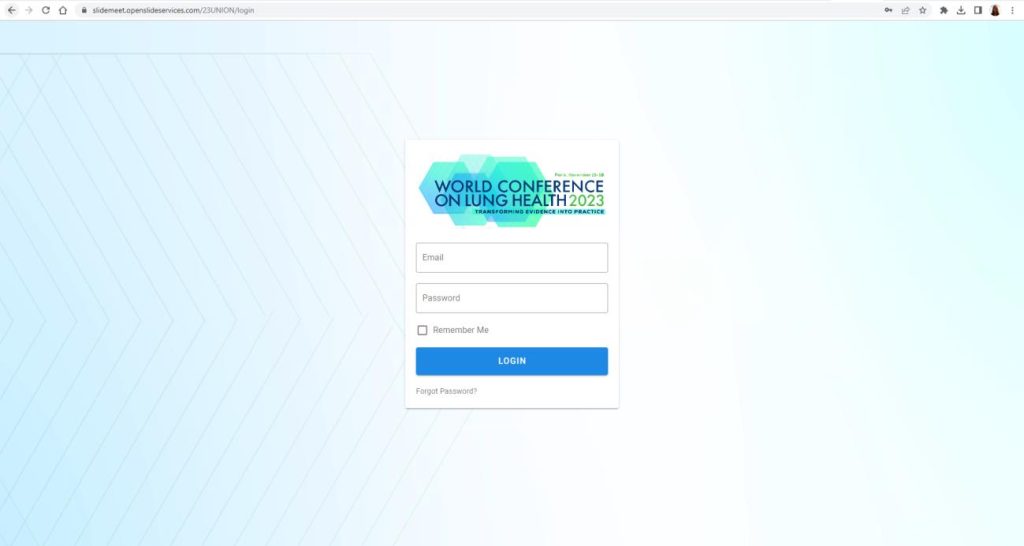
Step 1: Your E-Poster should be in PPTX format, on ONE single page (Conference branded format selected).
You should create your poster using Power Point and save the file in a .pptx format.
Step 2: Login to the submission platform using the credentials that have been sent to you by email and upload the .pptx file.
Go to: https://slidemeet.openslideservices.com/23UNION/login
Insert your credentials > LOGIN
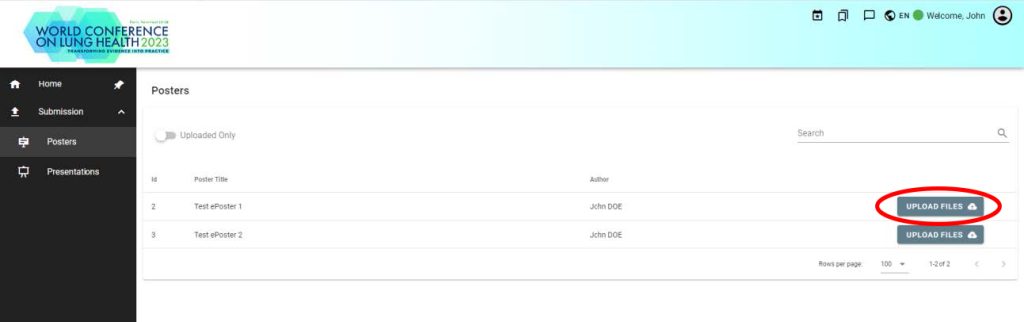
Select the Submission section / Posters on the menu on the left-hand side.
Click on the Upload Files button next to the poster you wish to upload > Add the .pptx file of your poster.
If you are a presenter of several E-Posters, upload only 1 .pptx file with a maximum file size of 100Mb per E-Poster.

When the Upload is Complete > Click Finished Uploading
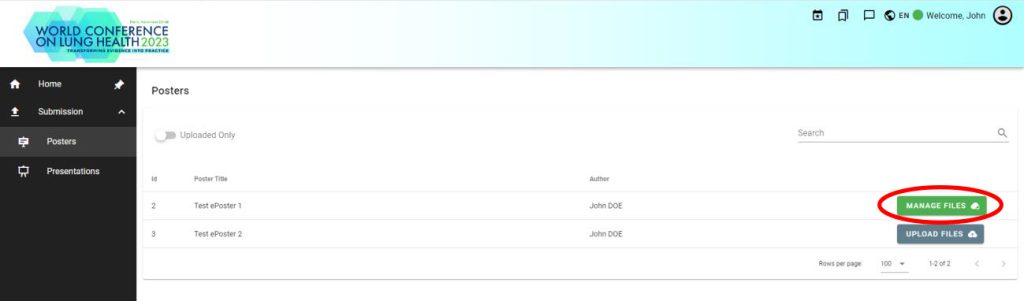
After finishing your upload, you will see a green button next to your E-Poster title and you will automatically receive an email confirming the successful upload.
If you need to make changes and upload a new version, you can delete your file and upload the new version by clicking on the button “Manage files”.
If you have any questions or need technical assistance, please don’t hesitate to contact us at support@openslideservices.com.
Presentation Guidelines
General Information
- Updates may be shared during the presentation but no modifications can be made to the submitted abstract.
- If you are not able to upload your presentation by the deadline, notify The Union as soon as possible at scientific@theunion.org.
- It is strictly forbidden to present abstracts whose content is to be published or publicly presented before presentation at The Union World Conference. Please read the Conference Embargo Policy.
- The Union is committed to promoting person-centred, non-stigmatising language in all materials and therefore requests that authors follow the guidelines laid out in the Stop TB Partnership’s publication, Words Matter Language Guide | Stop TB Partnership.
As a speaker, you are invited to upload your presentation on the online platform by the stipulated deadline on the invitation email that you will receive from support@openslideservices.com. You will also have to check and validate your presentation at the Speaker Service Center before the beginning of your session.
The online platform will make it quick and easy for speakers to upload their Power Point presentations prior to conference. We strongly recommend all speakers take advantage of this option.
For organisational purposes, we invite you to visit the Speaker Service Center at least two hours before the starting time of your session. A dedicated team of technicians will assist you with verifying your presentation.
To allow each speaker enough time to check their presentation, only minor modifications are allowed to be made on the working stations at the Speaker Service Center.
Presentation Format
All presentations should be in PowerPoint format and PC compatible
▪ The projection format will be 16:9, please use this format when creating your slides
▪ PowerPoint 2019 and previous versions are accepted
▪ Save your file with a .pptx extension for a better compatibility
▪ Media elements:
– Use the ‘Insert’ function to integrate media elements, such as images and video
– Try to limit the size of your videos and sound to 1GB and use formats such as .mp4 and .wmv if possible
– If your video files come from a medical equipment, make sure you do not need a special proprietary software to play it on a PC
▪ If you work on a Mac try to avoid specific fonts in Mac OS and rather choose Windows compatible fonts
You should bring a copy of your presentation, including a copy of your video file(s), on a USB flash drive or an external hard drive, in case required while checking your presentation at the speaker centre on site.
▪ There is no option to load your presentation in the session room using a USB drive, or to connect your personal laptop. All presentations will be run from the PC provided in the sesison room.
What do I have to do now?
See instructions as follows on how to prepare your slides and upload your file(s) on the dedicated submission platform.
Please upload your PPTX file on the online platform
https://slidemeet.openslideservices.com/23UNION/login
Please check your email for your login credentials.
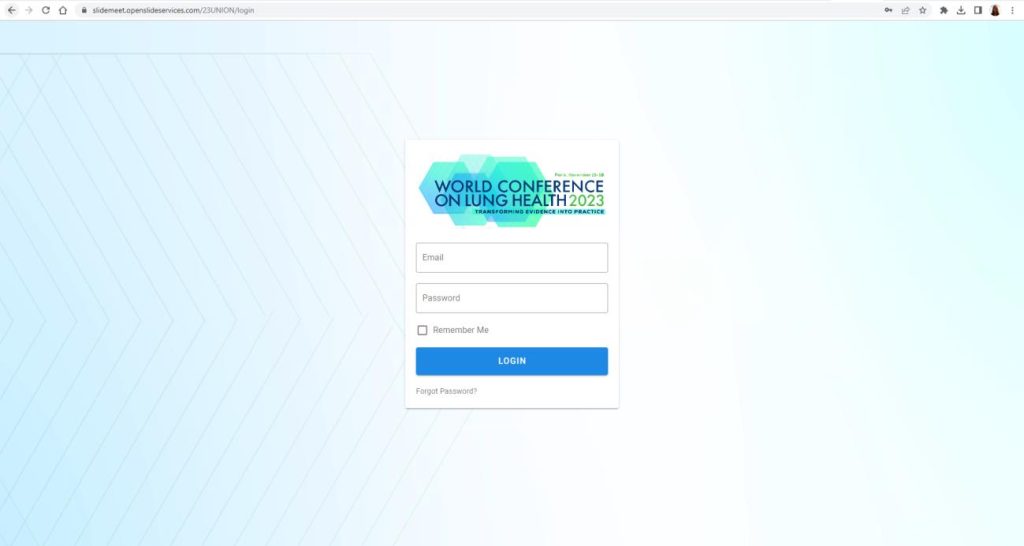
Go to: https://slidemeet.openslideservices.com/23UNION/login
Insert the credentials you have received by email > LOGIN

Once logged in, select the Submission section / Presentations on the menu on the left hand-side.
Click on the “Upload files” button next to the presentation you wish to upload > Add the PPTX file of your presentation.

Upload only 1 pptx file per presentation. We recommend a maximum file size of 100Mb.
When the Upload is Complete > Click Finished Uploading
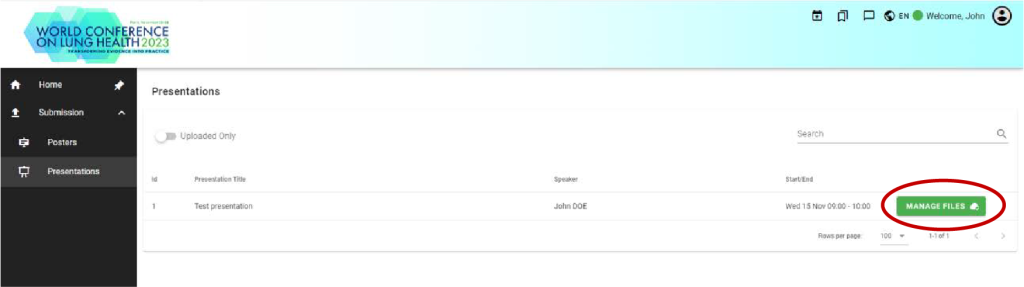
After finishing your upload, you will see a green button next to your presentation title and you will automatically receive an email confirming the successful upload.
If you need to make changes and upload a new version you can delete your file and upload the new version by clicking on the button “Manage files”.
REGISTRATION
Please note that all speakers need to register for the conference. You will find all information related to registration fees and conditions in this section of the conference website: https://theunion.org/registration. If you have any questions about registration, please contact registration-theunion@urevent.fr
GENERAL INFORMATION
Please, note that this information is for speakers of Symposia and Oral Abstract sessions only (e-poster speakers, please refer to your specific guidelines below):
- Speakers must strictly comply with their allocated presentation time. Presentations exceeding the confirmed duration will be automatically truncated to respect the other speakers’ presentation time.
- Speakers must prepare a PowerPoint with a maximum of 10 slides, excluding title slides, the disclosure statement and any acknowledgements. Your presentation should be formatted in 16:9 (File > Page Setup > “Slide sized for: On-screen Show 16:9”). The template to be used can be downloaded here.
- Speakers will be requested to simultaneously upload their slides and self-record their presentation by 9 October at the latest via a dedicated platform (a link with further instructions will be emailed).
- Presentation slides should be clear, well-organised, informative, and concise. Speakers must have a working computer, microphone, and camera (preferably external) for the recording of their presentation.
- A webinar will be organised for speakers:
- Webinar for speakers: 21 September, 14:00 Central European Summer time. The webinar will guide you through the process of uploading your slides and recording your oral presentation in the dedicated platform. This webinar will be recorded and made available afterwards in case you are not able to attend. You will need to sign up to attend this webinar. Details and sign-up page will be posted later.
- A How to present live in a virtual session tutorial to assist you with the upload of your slides and the recording of your presentation is accessible here (scroll down until the middle of the page).
Important note: only a pre-recorded mode of your presentation (not a live mode) will be accepted.
- Speakers and chairs are required to connect online during the session and be available to answer potential questions from the audience. Should one of the initial speakers not be able to connect on the day and time of the session for the live Q&A session, s/he will be required to ensure that one of the session stakeholders or a colleague will respond on their behalf and inform the Secretariat and the session chair(s) ahead of time
- The Union is committed to promoting person-centred, non-stigmatising language in all materials and therefore requests that speakers follow the guidelines laid out in the Stop TB Partnership’s publication, Suggested Language and Usage for Tuberculosis Care, Communications and Publications.
- By confirming your presentation, you consented to the terms accessible here.
- All sessions will be broadcast at the scheduled date and time. They will be available on-demand from later in the day until 31 March 2023 from the conference platform.
GUIDELINES FOR ORAL ABSTRACT SPEAKERS
- Updates may be shared during the presentation, but no modifications can be made to the submitted abstract.
- All Oral Abstract speakers should have received an email including their allotted time for presentation.
- It is strictly forbidden to present abstracts whose content is to be published or publicly presented before presentation at the Union World Conference. Please read our Conference Embargo Policy below.
- All presented abstracts will be published in the conference Abstract Book, which will be available shortly after the conference from The Union website.
GUIDELINES FOR SYMPOSIA SPEAKERS
- Speakers must present the information briefly described in the synopsis of their presentation.
- All symposia speakers should have received an email including their allotted time for presentation.
All synopses will be published in the conference Abstract Book, which will be available shortly after the conference in the Union website.
Guidelines for TBScience Oral Presenters
- All presenters are asked to prepare a PowerPoint with a maximum of 10 slides, excluding the disclosure statement and any acknowledgements. Your presentation should be formatted in 16:9 (File > Page Setup > “Slide sized for: On-screen Show 16:9”). The content must be in a high resolution to ensure that it is clearly readable.
- Your presentation will be pre-recorded, but you will be required to be available for a live introduction and Q&A session with the audience on the day of your session. Should the initial presenter not be able to connect on the day and time of the session for live Q&A, they are required to check if a co-author or a colleague can connect on their behalf and must inform the secretariat as soon as possible.
- Your presentation will be broadcast live during the TBScience 2022 session on the date and time provided in separate communication (you can also refer to the online TBScience programme. Your presentation will then be accessible on demand to all registered participants in the conference library until 31st March 2023.
- Presentation pre-recordings will take place until 25 October.
- As a speaker you should have received an invitation to upload slides and pre-record your presentation via the conference platform.
- Presentation slides should be clear, well-organised, informative and concise. A suggested template can be downloaded here.
- You do not need to book any flight or accommodation. You only need to register for the conference.
- You must present the information written up in the abstract that was accepted.
- If you are not the presenting author of the abstract, please inform the Conference Secretariat and transmit this email to the presenting author.
- The Union is committed to promoting person-centered, non-stigmatising language in conference abstracts and presentations and therefore requests that you follow the guidance laid out in the Stop TB Partnership’s publication, Suggested Language and Usage for Tuberculosis (TB) Care, Communications and Publications.
- All speakers must be registered for the conference. There is a number of scholarshisps available this year to cover the registration fee. If you are unable to register yourself, please contact tbscience@theunion.org to apply for a scholarship. Individuals from low and lower middle-income countries will be given priority, as will those who are presenting at the conference, including invited speakers and presenters of oral abstracts and symposia who would be unable to participate without support. Please apply for the scholarship by 15th October.
GENERAL INFORMATION FOR COMMUNITY CONNECT SPEAKERS
Please, note that this information is for speakers of Community Connect Sessions and Community Connect On-demand Sessions only:
- Speakers must strictly comply with their allocated presentation time. Presentations exceeding the confirmed duration will be automatically truncated to respect the other speakers’ presentation time.
- Speakers must prepare a PowerPoint Presentation. Your presentation should be formatted in 16:9 (File > Page Setup > “Slide sized for: On-screen Show 16:9”). The template to be used can be downloaded here.
- Speakers will be requested to simultaneously upload their slides and self-record their presentation by 11 October at the latest via a dedicated platform (a link with further instructions will be emailed).
- Presentation slides should be clear, well-organised, informative, and concise. Speakers must have a working computer, microphone, and camera (preferably external) for the recording of their presentation.
- A webinar will be organised for speakers:
- Webinar for speakers: 21 September, 14:00 Central European Summer time. The webinar will guide you through the process of uploading your slides and recording your oral presentation in the dedicated platform. This webinar will be recorded and made available afterwards in case you are not able to attend. You will need to sign up to attend this webinar using this link.
- A How to present live in a virtual session tutorial to assist you with the upload of your slides and the recording of your presentation is accessible here (Scroll down until the middle of the page).
- Speakers and chairs are required to connect online during the session and be available to answer potential questions from the audience for the Community Connect Sessions. Should one of the initial speakers not be able to connect on the day and time of the session for the live Q&A session, s/he will be required to ensure that one of the session stakeholders or a colleague will respond on their behalf and inform the community connect team and the session chair(s) ahead of time
- The Union is committed to promoting person-centred, non-stigmatising language in all materials and therefore requests that speakers follow the guidelines laid out in the Stop TB Partnership’s publication, Suggested Language and Usage for Tuberculosis Care, Communications and Publications.
- By confirming your presentation, you consented to the terms accessible here.
- All sessions will be broadcast at the scheduled date and time. They will be available on-demand from later in the day until 31 March 2023 from the conference platform.
GUIDELINES FOR E-POSTER SPEAKERS
E-poster slide and audio recording upload:
Each speaker will receive a link in the week of 21 September with detailed instructions, log in details to access the system to upload their e-poster slide and record an audio of their presentation (more information in the section below).
Slides and audio recordings uploads will close on 30 September.
Relevant specifications
All e-poster speakers must prepare:
- One slide outlining key findings and conclusions. Speakers must use the template which can be downloaded here. The e-poster slide should be clear, well-organised, informative, and concise and should include all necessary information (title, methods, research, literature, etc.). You will find three different e-poster templates. You may choose the most appropriate one.
- A 3-min audio recording of the presentation. The presenting authors must upload the file and record the audio presentation directly in the dedicated platform (via the link emailed to them). Speakers must make sure they are in a silent room when recording.
- Please say your name and the title of your presentation when you start recording your presentation.
- E-poster speakers must be mindful and respectful of the duration of their presentation and not exceed 3 minutes. Recordings will be truncated at 3 minutes.
- E-poster speakers must follow the general structure of the e-poster template provided but can adjust the font size and sections if the content does not fit.
- E-poster speakers will be requested to answer written questions that delegates post to their e-poster during the conference in the virtual gallery.
- All e-posters and recordings will become available online starting from 10:00 am Central European time, on 8 November 2022.
- E-posters will then be available in the library after the conference.
Guidelines for TBScience E-poster presenters
All TBScience e-poster speakers must prepare:
- One slide outlining key findings and conclusions. Speakers must use the template which can be downloaded here. The e-poster slide should be clear, well-organised, informative, and concise and should include all necessary information (title, methods, research, literature, etc.). You will find three different e-poster templates. You may choose the most appropriate one.
- Your presentation should be formatted in 16:9(File > Page Setup > “Slide sized for: On-screen Show 16:9”). The content must be in a high resolution to ensure that it is clearly readable.
- A3-min audio recording of the presentation. The presenting authors must upload the file (PDF of the PowerPoint slide) and record the audio presentation directly in the dedicated platform (via the link emailed to them separately). Speakers must make sure they are in a silent room when recording.
- Please say your name and the title of your presentation when you start recording your presentation.
- E-poster speakers must be mindful and respectful of the duration of their presentation and not exceed 3 minutes. Recordings will be truncated at 3 minutes.
- E-poster speakers must follow the general structure of the e-poster template provided but can adjust the font size and sections if the content does not fit.
- You must present the information written up in the abstract that was accepted.
- If you are not the presenting author of the abstract, please inform the Conference Secretariat and transmit this email to the presenting author.
- E-poster speakers will be requested to answer written questions that delegates post to their e-poster during the conference in the virtual gallery.
- All e-posters and recordings will become available online starting from 10:00 am Central European time, on 8 November 2022.
- All TBScience E-posters will be available for the duration of the conference and can be accessed from the library after the conference
- The Union is committed to promoting person-centered, non-stigmatising language in conference abstracts and presentations and therefore requests that you follow the guidance laid out in the Stop TB Partnership’s publication, Suggested Language and Usage for Tuberculosis (TB) Care, Communications and Publications.
- All speakers must be registered for the conference. There is a number of scholarships available this year to cover the registration fee. If you are unable to register yourself, please contact tbscience@theunion.org to apply for a scholarship. Individuals from low and lower middle-income countries will be given priority, as will those who are presenting at the conference, including invited speakers and presenters of oral abstracts and symposia who would be unable to participate without support. Please apply for the scholarship by 15th October.
CONFERENCE EMBARGO POLICY
All E-poster Abstracts are embargoed until 10:00 CEST, on 8 November 2022.
All Oral Abstracts are embargoed until the time and date of the start of the session in which they are delivered or during a press conference – whichever comes first.
PRESENTATION TEMPLATES
We look forward to learning more about your work, please use the below templates depending on whether you are presenting an oral abstract, symposium, e-poster, Community Connect session or on-demand.

